Overview:-
Hello everyone! In this video,
we're going to make a very simple stepper motor controller using the ESP8266
NodeMCU microcontroller on a simple and user-friendly web server webpage, which
is written in HTML, CSS, and a little bit of JavaScript. This will control and
send commands to the Arduino C++ code, and you can use this webpage on your
laptop, PC, smartphone, etc. You can create your own by simply following the
steps given in this blog page. Writing the code for this project is a little
bit challenging, but after lots of errors and testing in both the code and
hardware, I successfully created this project. I'm excited to share this with
you so you can also experience the satisfaction of building and controlling
your own stepper motor. Don't forget to experiment and tweak the code to better
suit your needs. Your support and feedback are crucial for me, so please like,
share, and subscribe to my channel. Also, feel free to leave a comment if you
have any questions or need further assistance.
Parts Required:-
For this Project, You need to have these things :- 1x ESP8266 NodeMCU 2x A4988 Stepper Motor Driver with Heatsink 2x Nema 17 Steper Motor or any Bipolar Stepper Motor Some Jumper Wire 1x 12V DC Power Supply
Circuit Diagram:-
Here Is the Complete Code:-
You can copy the code from here and paste it into your Arduino IDE software. Make sure everything is properly connected to your laptop or computer.
After pasting the code, select the appropriate Port by navigating to Tools > Port, and choose the correct Board type from Tools > Board to match your Arduino model. Verify the code by clicking on the checkmark icon to ensure there are no errors. Once verified, click the upload button to transfer the code to your Arduino. If you encounter any issues, double-check your wiring and connections. Make sure your USB cable is securely connected. Finally, observe the results as your Arduino executes the uploaded code.
#include <ESP8266WiFi.h>
#include <ESP8266WebServer.h>
const char* ssid = "ESP8266_Stepper_Control";
const char* password = "password1234";
ESP8266WebServer server(80);
// Motor 1 pins
const int dirPin1 = D1;
const int stepPin1 = D2;
const int enablePin1 = D6;
// Motor 2 pins
const int dirPin2 = D3;
const int stepPin2 = D4;
const int enablePin2 = D7;
volatile bool motor1Running = false;
volatile bool motor1Direction = true;
volatile bool motor1SingleStepMode = false;
volatile int motor1StepsToMove = 0;
volatile int motor1CurrentPosition = 0;
volatile bool motor2Running = false;
volatile bool motor2Direction = true;
volatile bool motor2SingleStepMode = false;
volatile int motor2StepsToMove = 0;
volatile int motor2CurrentPosition = 0;
const int stepsPerRevolution = 200; // Steps per revolution for your motors
const int fullRotationSteps = 200; // 360 degrees equivalent
unsigned long lastStepTime1 = 0;
unsigned long lastStepTime2 = 0;
const unsigned long stepInterval = 1600; // Adjust the value for the desired step rate
// Function prototypes
void handleRoot();
void handleControl();
void handleRotate();
void handleDirect();
void handleMotorControl(int motor, String action);
void setup() {
Serial.begin(115200);
// Initialize motor 1 control pins
pinMode(stepPin1, OUTPUT);
pinMode(dirPin1, OUTPUT);
pinMode(enablePin1, OUTPUT);
digitalWrite(stepPin1, LOW);
digitalWrite(dirPin1, LOW);
digitalWrite(enablePin1, HIGH); // Disable motor 1 initially
// Initialize motor 2 control pins
pinMode(stepPin2, OUTPUT);
pinMode(dirPin2, OUTPUT);
pinMode(enablePin2, OUTPUT);
digitalWrite(stepPin2, LOW);
digitalWrite(dirPin2, LOW);
digitalWrite(enablePin2, HIGH); // Disable motor 2 initially
// Set up the ESP8266 as an Access Point
WiFi.softAP(ssid, password);
IPAddress myIP = WiFi.softAPIP();
Serial.print("AP IP address: ");
Serial.println(myIP);
// Start the web server
server.on("/", handleRoot);
server.on("/control", handleControl);
server.on("/rotate", handleRotate);
server.on("/direct", handleDirect);
server.begin();
Serial.println("HTTP server started");
}
void loop() {
server.handleClient();
if (motor1Running) {
unsigned long currentTime = micros();
if (currentTime - lastStepTime1 >= stepInterval) {
lastStepTime1 = currentTime;
// Make a step for motor 1
digitalWrite(stepPin1, HIGH);
delayMicroseconds(10); // Minimum pulse width
digitalWrite(stepPin1, LOW);
motor1CurrentPosition += motor1Direction ? 1 : -1;
if (motor1SingleStepMode) {
motor1StepsToMove--;
if (motor1StepsToMove <= 0) {
motor1Running = false;
digitalWrite(enablePin1, HIGH); // Disable motor 1
}
}
}
}
if (motor2Running) {
unsigned long currentTime = micros();
if (currentTime - lastStepTime2 >= stepInterval) {
lastStepTime2 = currentTime;
// Make a step for motor 2
digitalWrite(stepPin2, HIGH);
delayMicroseconds(10); // Minimum pulse width
digitalWrite(stepPin2, LOW);
motor2CurrentPosition += motor2Direction ? 1 : -1;
if (motor2SingleStepMode) {
motor2StepsToMove--;
if (motor2StepsToMove <= 0) {
motor2Running = false;
digitalWrite(enablePin2, HIGH); // Disable motor 2
}
}
}
}
}
void handleRoot() {
String html = R"====(
<html>
<head>
<title>Stepper Motor Control</title>
<style>
body {
font-family: Arial, sans-serif;
background: linear-gradient(120deg, #f6d365 0%, #fda085 100%);
color: #333;
text-align: center;
margin: 0;
padding: 0;
}
.container {
margin: 20px auto;
padding: 20px;
border-radius: 8px;
background-color: #fff;
box-shadow: 0 2px 4px rgba(0, 0, 0, 0.1);
max-width: 500px;
}
.button {
padding: 10px 20px;
margin: 5px;
border: none;
border-radius: 5px;
background-color: #007bff;
color: white;
font-size: 16px;
cursor: pointer;
transition: background-color 0.3s, transform 0.3s;
}
.button:hover {
background-color: #0056b3;
}
.button:active {
transform: scale(0.95);
}
.slider {
width: 80%;
margin: 15px 0;
}
.slider + span {
display: inline-block;
margin: 10px;
font-size: 18px;
}
h2 {
color: #007bff;
}
.subscribe {
padding: 10px 20px;
margin: 20px;
border: none;
border-radius: 5px;
background-color: #fc3c3c;
color: white;
font-size: 16px;
cursor: pointer;
transition: background-color 0.3s, transform 0.3s;
}
.subscribe:hover {
background-color: #df1ed5;
}
.subscribe:active {
transform: scale(0.95);
}
@media (max-width: 600px) {
.container {
width: 90%;
}
.button, .subscribe {
width: 90%;
padding: 15px;
}
.slider {
width: 90%;
}
}
</style>
</head>
<body>
<div class="container">
<h2>Stepper Motor 1 Control</h2>
<button class="button" onclick="controlMotor(1, 'cw')">Clockwise</button>
<button class="button" onclick="controlMotor(1, 'ccw')">Anticlockwise</button>
<button class="button" onclick="controlMotor(1, 'stop')">Stop</button>
<br><br>
<input type="range" min="0" max="360" value="0" class="slider" id="angleSlider1" oninput="updateAngleValue(1)">
<span id="angleValue1">0</span> degrees
<button class="button" onclick="rotateMotor(1)">Rotate</button>
<br><br>
<input type="range" min="0" max="360" value="0" class="slider" id="directSlider1" oninput="directControl(1)">
</div>
<br><br>
<div class="container">
<h2>Stepper Motor 2 Control</h2>
<button class="button" onclick="controlMotor(2, 'cw')">Clockwise</button>
<button class="button" onclick="controlMotor(2, 'ccw')">Anticlockwise</button>
<button class="button" onclick="controlMotor(2, 'stop')">Stop</button>
<br><br>
<input type="range" min="0" max="360" value="0" class="slider" id="angleSlider2" oninput="updateAngleValue(2)">
<span id="angleValue2">0</span> degrees
<button class="button" onclick="rotateMotor(2)">Rotate</button>
<br><br>
<input type="range" min="0" max="360" value="0" class="slider" id="directSlider2" oninput="directControl(2)">
</div>
<br><br>
<button class="subscribe" onclick="window.open('https://www.youtube.com/channel/UCdGUOMS_ufSE8xVxVRf8SGg)">Subscribe</button>
<script>
function controlMotor(motor, action) {
var xhr = new XMLHttpRequest();
xhr.open("GET", "/control?motor=" + motor + "&action=" + action, true);
xhr.send();
}
function rotateMotor(motor) {
var angle = document.getElementById("angleSlider" + motor).value;
var xhr = new XMLHttpRequest();
xhr.open("GET", "/rotate?motor=" + motor + "&angle=" + angle, true);
xhr.send();
}
function directControl(motor) {
var angle = document.getElementById("directSlider" + motor).value;
var xhr = new XMLHttpRequest();
xhr.open("GET", "/direct?motor=" + motor + "&angle=" + angle, true);
xhr.send();
}
function updateAngleValue(motor) {
var angle = document.getElementById("angleSlider" + motor).value;
document.getElementById("angleValue" + motor).innerText = angle;
}
function updateDirectValue(motor) {
var angle = document.getElementById("directSlider" + motor).value;
document.getElementById("directValue" + motor).innerText = angle;
}
</script>
</body>
</html>
)====";
server.send(200, "text/html", html);
}
void handleControl() {
{ if(server.hasArg("motor") && server.hasArg("action")) { int motor = server.arg("motor").toInt();
String action = server.arg("action");
handleMotorControl(motor, action);
server.send(200, "text/plain", "OK");
} else {
server.send(400, "text/plain", "Bad Request");
}
}
void handleMotorControl(int motor, String action) {
if (motor == 1) {
if (action == "cw") {
motor1Running = true;
motor1Direction = true;
motor1SingleStepMode = false;
digitalWrite(dirPin1, HIGH);
digitalWrite(enablePin1, LOW); // Enable motor 1
} else if (action == "ccw") {
motor1Running = true;
motor1Direction = false;
motor1SingleStepMode = false;
digitalWrite(dirPin1, LOW);
digitalWrite(enablePin1, LOW); // Enable motor 1
} else if (action == "stop") {
motor1Running = false;
digitalWrite(enablePin1, HIGH); // Disable motor 1
}
} else if (motor == 2) {
if (action == "cw") {
motor2Running = true;
motor2Direction = true;
motor2SingleStepMode = false;
digitalWrite(dirPin2, HIGH);
digitalWrite(enablePin2, LOW); // Enable motor 2
} else if (action == "ccw") {
motor2Running = true;
motor2Direction = false;
motor2SingleStepMode = false;
digitalWrite(dirPin2, LOW);
digitalWrite(enablePin2, LOW); // Enable motor 2
} else if (action == "stop") {
motor2Running = false;
digitalWrite(enablePin2, HIGH); // Disable motor 2
}
}
}
void handleRotate() {
if (server.hasArg("motor") && server.hasArg("angle")) {
int motor = server.arg("motor").toInt();
int angle = server.arg("angle").toInt();
if (angle >= 0 && angle <= 360) {
if (motor == 1) {
motor1StepsToMove = map(angle, 0, 360, 0, fullRotationSteps);
motor1Running = true;
motor1SingleStepMode = true;
digitalWrite(enablePin1, LOW); // Enable motor 1
} else if (motor == 2) {
motor2StepsToMove = map(angle, 0, 360, 0, fullRotationSteps);
motor2Running = true;
motor2SingleStepMode = true;
digitalWrite(enablePin2, LOW); // Enable motor 2
}
}
server.send(200, "text/plain", "OK");
} else {
server.send(400, "text/plain", "Bad Request");
}
}
void handleDirect() {
if (server.hasArg("motor") && server.hasArg("angle")) {
int motor = server.arg("motor").toInt();
int angle = server.arg("angle").toInt();
if (angle >= 0 && angle <= 360) {
if (motor == 1) {
int targetPosition = map(angle, 0, 360, 0, fullRotationSteps);
motor1StepsToMove = targetPosition - motor1CurrentPosition;
motor1Direction = (motor1StepsToMove >= 0);
motor1StepsToMove = abs(motor1StepsToMove);
motor1Running = true;
motor1SingleStepMode = true;
digitalWrite(dirPin1, motor1Direction ? HIGH : LOW);
digitalWrite(enablePin1, LOW); // Enable motor 1
} else if (motor == 2) {
int targetPosition = map(angle, 0, 360, 0, fullRotationSteps);
motor2StepsToMove = targetPosition - motor2CurrentPosition;
motor2Direction = (motor2StepsToMove >= 0);
motor2StepsToMove = abs(motor2StepsToMove);
motor2Running = true;
motor2SingleStepMode = true;
digitalWrite(dirPin2, motor2Direction ? HIGH : LOW);
digitalWrite(enablePin2, LOW); // Enable motor 2
}
}
server.send(200, "text/plain", "OK");
} else {
server.send(400, "text/plain", "Bad Request");
}
}
After Uploading the Code check everything twice in breadboard that every connection is connected in
proper way… otherwise you may be burn or lose your microcontroller by applying
12V directly on it and also check whether A4988 is also connected in proper way
make sure 3.3V to 3.3V and GND to GND. After Complete check-up you can now use
this project by smartphone or Laptop etc. If want to add more feature on this
webpage you can feel free to comment on my YouTube Video for this topic and
also here.

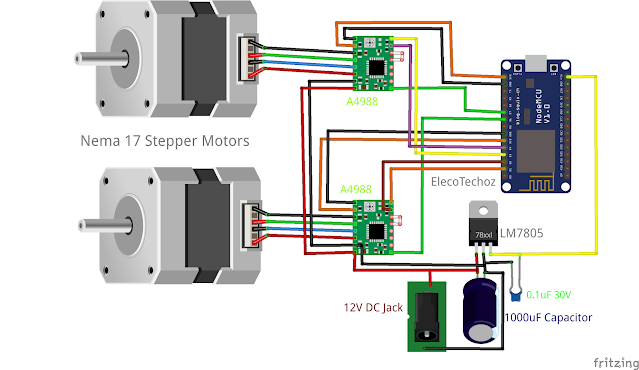
Missing if statement in
ReplyDeletevoid handleControl() {
{
int motor = server.arg("motor").toInt();
String action = server.arg("action");
handleMotorControl(motor, action);
server.send(200, "text/plain", "OK");
} else {
server.send(400, "text/plain", "Bad Request");
}
}